How to Remove Yourself from the Internet: A Practical Guide
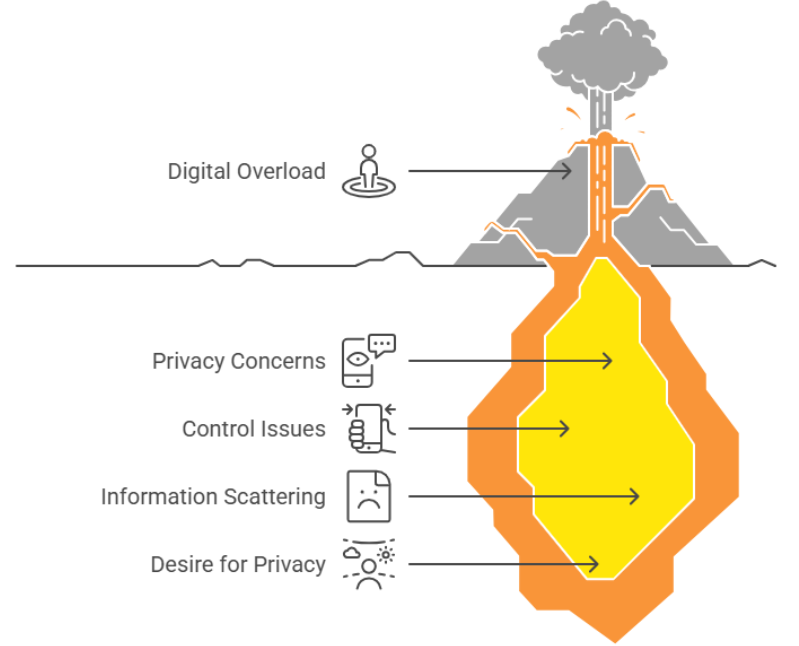
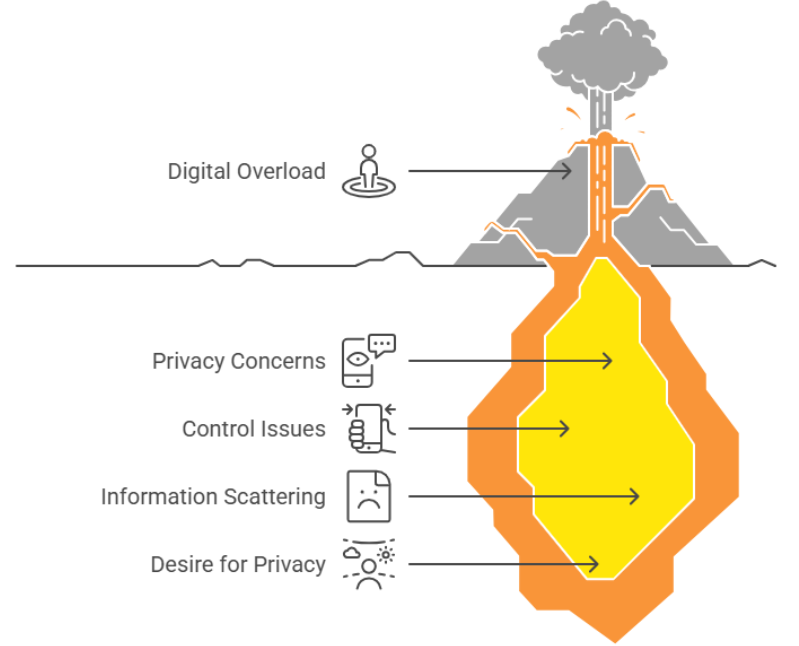
The Modern Dilemma: Drowning in Digital Me
Ever get that weird feeling like your whole life story is just… out there? Like scrolling through search results or old social media profiles is like reading someone else’s incredibly detailed journal, except that person is, well, you. In our super-connected world, it’s almost too easy for bits and pieces of our past, what we’re up to now, and all sorts of personal details to get scattered across the internet like digital confetti. This constant stream of info can seriously feel overwhelming and raise some real alarm bells about privacy. No wonder so many of us are feeling swamped and looking for ways to get a better handle on our online lives. This growing desire for more privacy and control isn’t about trying to vanish completely; it’s a really positive move towards being more thoughtful about how and where our personal information is shared.
Setting Realistic Expectations: It’s More About Taming Than Erasing
Before we dive in headfirst, let’s just be real about something from my own experience navigating this online world: achieving total digital disappearance is, for pretty much everyone, pretty much impossible. Think of the internet not as one tidy filing cabinet, but a giant, messy library with countless copies and cross-references everywhere. Even if you hit delete on something from one place, it could still be hanging out in backups, cached versions, or might have been snagged by other sites.
But hey, the aim here isn’t to become a digital ghost; it’s about making a significant dent and feeling more in control. This guide is all about a smart way to manage your online presence and reclaim some of your personal information. We’ll focus on practical steps to shrink your digital footprint and boost your digital privacy, rather than chasing that elusive dream of total online eradication. By going through this, you’ll get a much clearer idea and better control over what info about you is easily found online.
What We’ll Unpack Together in This Guide
Think of this guide as your friendly map to a more private and manageable online life. Based on what I’ve learned, we’re going to systematically tackle the journey of reducing your digital footprint. We’ll start by figuring out where your data is hiding, then move on to giving you solid steps for dealing with those big online platforms and digging into those forgotten corners of the internet. We’ll also peek into the often-mysterious world of data brokers and arm you with ways to handle what pops up when people search for you and keep your online privacy in check as a regular habit.
The Challenge: Where Your Info Hangs Out (And Why It’s So Sticky)
Getting a Grip on Your Digital Footprint
Your digital footprint is basically the trail of breadcrumbs you leave as you wander around the online world. Imagine walking on a sandy beach – every step leaves a mark. This comes in two main flavors: the stuff you actively put out there and the stuff that gets collected without you really trying. Your active footprint is the info you intentionally share, like posting on social media, sending emails, or filling out online forms. Your passive footprint, on the other hand, is gathered behind the scenes, often without you even realizing. This includes things like your IP address being logged by websites, your browsing history tracked by cookies, or data snagged by apps you use. From my perspective, it’s kind of wild how fast this online data builds up – every like, every click, every search adds another little bit to that ever-growing footprint.
The Annoying Persistence Problem: Why Deleting Isn’t Always Deleting
One of the biggest headaches when you’re trying to get rid of online info is just how stubbornly it sticks around. You might think hitting “delete” means it’s gone for good. Sadly, it’s usually way harder than just hitting that button. Data can linger in server backups, get mirrored on different systems, or even hang out in website caches long after you’ve removed it from where you originally put it. Add in screenshots, copies made by other people, or data shared with third-party services, and you can see how quickly your information can get duplicated, making it incredibly tough to delete data permanently from absolutely everywhere online.
The Not-So-Fun Role of Data Brokers
Making things even more complicated are data brokers. These are companies you probably haven’t ever directly interacted with, yet they’re constantly scooping up public records and other online sources to build incredibly detailed profiles about individuals. They then turn around and sell this bundled-up personal data to other companies. It’s like a hidden layer beneath your everyday internet use. From what I know about how online ecosystems work, these firms are one of the biggest, most frustrating hurdles when you’re trying to really take back control of your information, because your data can be bought and sold without you even knowing or agreeing to it.
Why Doing Something is Still Totally Worth It
Given all these challenges – how data hangs around and the whole hidden world of data brokers – you might feel like throwing your hands up. But honestly, that’s exactly why taking action is still so important. While becoming completely invisible might not be on the cards, significantly reducing your online presence offers some really solid benefits. It makes you safer by limiting the info that could be used for phishing attacks or identity theft. It seriously boosts your personal privacy, giving you more say in your own story. Ultimately, the effort brings a huge amount of peace of mind and that feeling of reclaiming ownership of your digital self. From where I stand, the journey towards shrinking your digital footprint is an empowering one, putting you back in the driver’s seat.
Phase 1: Starting with the Easy Stuff (Dealing with Your Main Accounts)
Finding and Making a List of Your Online Homes
The very first step in tackling anything big is knowing exactly what you’re dealing with. When it comes to your online presence, this means identifying all the places where you have accounts. This list can be surprisingly long! Beyond the obvious social media profiles, think about those old forums you used, shopping sites you bought from just once, or online communities related to past hobbies. A great trick for finding old online accounts is to search through your email archives for phrases like “welcome,” “new account,” “unsubscribe,” or the names of popular websites. You could also try searching for variations of your own username, or even check saved passwords in your browser if you feel comfortable doing that. Creating a simple spreadsheet or list to list my digital accounts will give you a clear picture and help you audit your online presence. This initial inventory, based on methods I’ve used myself, is absolutely key.
Deciding What to Delete or Just Hide First
Once you have your list, it’s time to make a plan. From my point of view, the smartest way to start is by focusing on data removal from accounts that hold the most sensitive personal online private data or are the most public. This usually means hitting the major social media platforms first. Delete social media accounts like Facebook, Twitter, LinkedIn, and Instagram if you’re not using or needing them anymore. These places often hold a ton of information – photos, posts, connections – that you might prefer not to have easily accessible. Just as a well-told story has a compelling narrative and flow, as highlighted by resources like Psychotactics, the information available about you online also tells a story. After you’ve tackled the big social players, move on to old shopping sites, forums, or any other platforms where you’ve shared a lot of personal stuff. This approach helps you make the biggest impact with your first steps to close online accounts.
Step-by-Step Tips for Actually Deleting Things
When you’re ready to start deleting, don’t just blindly click the first “delete account” button you see. My key tips for how to delete accounts permanently involve a few really important account deletion steps. First and most important: download your data if the platform lets you and you want to keep anything. This is your last chance to save photos, messages, or whatever else. Second, actually read the platform’s rules about deleting. Some services only offer deactivation, which basically just hides your profile but keeps all your data stored. Third, follow their specific deletion process exactly and make sure you get a confirmation email or message that the account is closed. Be aware that some platforms make finding the delete option intentionally tricky, often burying it deep within privacy settings. You’ll need to be persistent here.